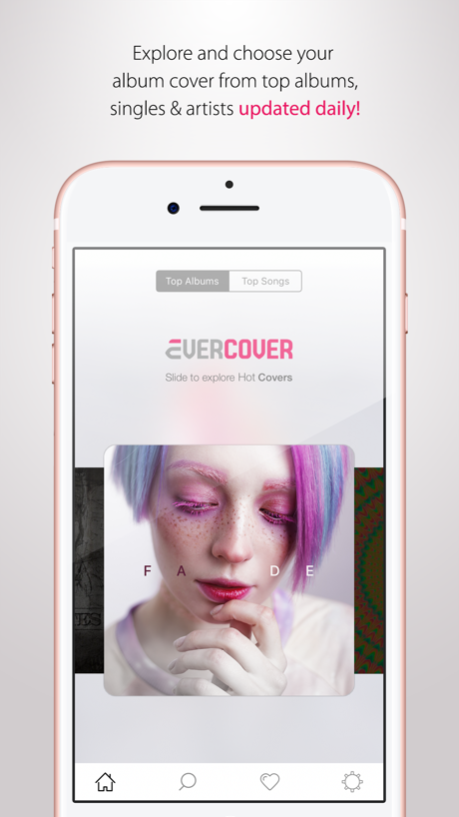EverCover 1.1
Continue to app
Free Version
Publisher Description
Simply download your favourite album cover, add colours, filters and easily set as your wallpaper!
EverCover is the best way to find and download album covers to your iPhone or iPad.
Search for any song, artist or album cover and download it for free. Easily share album cover art to your favourite social media channels. Build your biggest, best ever album cover collection and so much more...
v1.0 FEATURES INCLUDE:
*EASILY FIND & SET YOUR WALLPAPER*
Thanks to the power of EverCover search engine, easily and quickly search, find, and set any album art within iTunes as your wallpaper. Album covers set in your lock screen through EverCover never interfere with the clock, date etc.
*ALWAYS STAY UPDATED*
EverCover continuously updates the latest album cover artwork in real time any time iTunes adds a new album cover or single song art cover to its database. The history of your album searches items will be always be saved within the EverCover app and accessible whenever needed.
*CREATE FOLDERS*
Organize and save your favourite art covers in customizable folders for easy access and future use.
*PERSONALIZED LOOK & FEEL*
In addition to the default background colours, use your own colour palette to create a wider range of backgrounds! Adjust the brightness and darkness, as well as the sharpness of the edges.
*ONE TOUCH PURCHASE POWER*
By touching the iTunes icon on the wallpaper page, you can easily purchase any album, song or listen to it directly from Apple Music.
***And many other features and capabilities that you’ll discover and enjoy on your own…..
EverCover is just getting started, so don't miss out, download v1.0 today and get notified of all future release versions with rich new features and functionality including the ability to also download the cover art of all your favorite movies, books and games!
Oct 11, 2017
Version 1.1
This app has been updated by Apple to display the Apple Watch app icon.
Bug fixes
About EverCover
EverCover is a free app for iOS published in the Audio File Players list of apps, part of Audio & Multimedia.
The company that develops EverCover is Barbad Records. The latest version released by its developer is 1.1.
To install EverCover on your iOS device, just click the green Continue To App button above to start the installation process. The app is listed on our website since 2017-10-11 and was downloaded 1 times. We have already checked if the download link is safe, however for your own protection we recommend that you scan the downloaded app with your antivirus. Your antivirus may detect the EverCover as malware if the download link is broken.
How to install EverCover on your iOS device:
- Click on the Continue To App button on our website. This will redirect you to the App Store.
- Once the EverCover is shown in the iTunes listing of your iOS device, you can start its download and installation. Tap on the GET button to the right of the app to start downloading it.
- If you are not logged-in the iOS appstore app, you'll be prompted for your your Apple ID and/or password.
- After EverCover is downloaded, you'll see an INSTALL button to the right. Tap on it to start the actual installation of the iOS app.
- Once installation is finished you can tap on the OPEN button to start it. Its icon will also be added to your device home screen.